Microsoft Power BI
Perfect for beginners, Hands on experience to jump-start your career in Power BI

Instructed by
Viswanath S



Coming Soon

Mon to Fri 7:30PM to 9PM

Live Q&A Sessions

25 Hours

Practical
Live Project
Coming Soon

Mon to Fri 7:30PM to 9PM

Live Q&A Sessions

25 Hours

Practical
Live Project
Rs. 25,000
Only Rs.18,000
WHAT YOU WILL
Learn in this Microsoft Power BI
Power BI Data Sources & Data Sets
Power BI Data Sources
Connecting to different databases like sql server etc.
Power BI File Sources
Connecting to different file systems like flat file, excel etc.
Power BI Web Sources
Fetching data from different files
Working with import and direct query
Difference between Import and DirectQuery.
Editing Data Sources
Editing Data Queries
Data Sets
Editing Datasets
Applying Changes to Datasets
Cleaning Datasets in Power
Reverting changes to Datasets
Relationship in Datasets
Editing Relationship in Datasets
Defining relationships between tables
Creating custom table
Connected to Different web sources
Merging Data from different data sources
Power BI Editor Features
Merge Queries and Append Queries
Merging Data from diff sources
Remove columns and split columns
Choosing required columns in the data
Working with different transformations
Applied steps in the query editor
Working with hierarchies
Working with Pivot & UnPivot
Working with Transpose in Power BI
Creating index and custom columns
Group By functionality in Query Editor
Power BI Visualizations
Working with different visualizations
Working with table and matrix visuals
Working with different levels of filters
Data Visualizations with Power BI
Gauge and cards
CHART REPORT PROPERTIES
CHART Report Types and Properties
Field Properties: Axis, Legend, Value, Tooltip
Field Properties: Color Saturation, Filters Types
Formats: Legend, Axis, Data Labels, Plot Area
Data Labels: Visibility, Color and Display Units
Data Labels: Precision, Position, Text Options
Analytics: Constant Line, Position, Labels
Modifying Legends and Visual Filters - Options
Hierarchies: Grouping Multiple Report Fields
Hierarchy Levels and Usages in Visualizations
DAX functions with Power BI
Working with DAX Functions
Calculated Measures by using DAX
Parameters with DAX
Dynamic Report Filters, Expressions
Variables
Date functions
String functions & Arithmetic Functions
Calculated Columns / Measures
Understanding Calculated Column
Creating Calculated Columns
Understanding Measures
Creating Measures
Difference between Columns & Measures
Power BI Deployment & User Management
Understanding PowerBI Cloud Architecture
Deployment Power BI Desktop Reports
Managing report in Power BI Services
Editing Reports in Power BI Servers
Power BI Advanced Features
- Working with Data Hierarchies
- In-built slicers and custom slicers
- Date slicer
- Working with reference lines
- Dynamic Texts in Power BI
- Measures for Dynamic Texts
- Dynamic tooltips
- Filters
- Types of Filters
- Visualization filters
- Page Filters
- Report Filters
- Drill Through in Power BI
- Creating Drill Through Reports in Power BI
- Developing KPIs
- Creating Parameters for Data Sources
- Creating Parameters for File Paths
- Difference between Reports & Dashboards
- Key Influencers in Power BI
- Power BI Question & Answers
- Interactions in Power BI
- Edition Interactions in Power BI
- Selection Pane in Power BI
- Hiding / UnHiding Using Selection Pane
- Bookmarks
Who is this classes for?
Freshers and Experienced who are interested to start their as Data Analysts / Data science / Business Intelligence (BI) / Data Visualization
How does this class work?
Grab Your Certificate
Meet your Mentor.

Viswanath S



Get the offer while it lasts!
Power BI Master Program
Rs. 25,000
Only Rs.18,000
- Don't settle for less. Enroll in CATOZ's Power BI training program today and take your career to the next level.
- Call us at +91 90149 10043 or email us at info@catoztech.com to learn more or to enroll.
- Embark on a knowledge journey at your own pace with a full year's access to our expertly recorded video classes!
- Enroll Now - Limited Seats Available!
How is this program so different?
- Become familiar with the process of using Power BI, including importing data from various sources, transforming it, and presenting it.
- Explore Power BI Desktop, Power BI Query Editor, & Power BI Service
- Get an understanding of how to create relationships between related data sources
- Create reports using different aggregations and filters
- Find out what types of visualizations you can create with Power BI and how to use them
- Make interactive dashboards with drill-downs and relative date filters
- You will learn how to publish dashboards to the web and mobile applications
- Themes and custom visualizations: learn how to use them
- Learn about DAX and how to build measures with it
- Learn how to work with Excel & Power BI to create a dynamic and effective business solution
Top Hiring Partners







Before you ask!


Official and verified
Receive an instructor signed certificate with institution’s logo to verify your achievements and increase your job prospects

Easily Shareable
Add the certificate to your CV or your Resume or post it directly on LInkedin. You can even post it on instagram and twitter.

Career Shifting
Use your certificate to make life changing shift into UX or stay ahead in your UX career. Salaries are among the highest in the world.
Did you know?
10.1 %
500 companies
$50-$150
$94,588 per year
Frequently asked questions
The course is designed for professionals, data analysts, data scientists, business analysts, and anyone interested in learning how to use Power BI for business intelligence and data analysis.
Yes, upon completion of the course, you will receive a certificate of completion that you can add to your resume or LinkedIn profile to showcase your skills in Power BI.
Yes, you will be having a Live Q&A session for Doubt Clearing from our expert Trainers.
Take action and get Future ready
Rs. 25,000
Only Rs.18,000
